Dell Latitude E6530 Core i5 Full Spec and Price
A friend of mine happened to offer a second laptop. The point he emphasizes is the 15-inch landscape and battery life that is like a monster. That made me interested in the Dell Latitude E6530 offered.
When I first saw this laptop, I was a little amazed at the large dimensions. As a comparison, Macbook Pro 15 ″ feels rather small when compared with this Dell Latitude E6530.
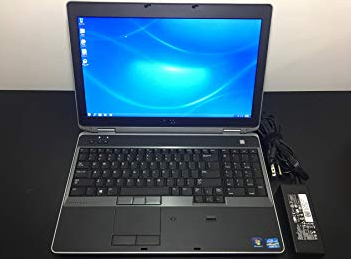 |
| Dell Latitude E6530 Core i5 |
This laptop was produced in 2012, and with some modifications from the seller, the spec I received was Ivy Bridge i5, 8GB RAM, and 128GB SSD.
Although my friend assured me that this is a typical business laptop (considering the battery life that is claimed to be more than 10 hours), but I feel more that this is a workstation replacement because of its large build.
If you are considering buying a similar laptop, then you need to read this article to get a more complete picture of the items you will buy.
Dell Latitude E6530 Core i5 Specifcation
The CPU
Intel Core i5-3360M 2.8 GHz
Operating System
MS Windows 10 Professional (64-bit)
RAM
8GB
RAM Upgradable to
32GB
Hard Drive Size
128GB SSD
Display Size
15.6 ″
Native Resolution
1366 × 768
Optical Drive
available
Sound Card
IDT 92HD93BXX @ Intel Panther Point PCH - High Definition Audio Controller [C-1]
Graphics Card
Intel HD Graphics 4000
Video Memory
64MB
Wi-Fi
802.11 a / g / n
Wi-Fi Model
Intel Centrino Wireless-N 2200
Bluetooth
Bluetooth 4.0
Mobile Broadband
n / a
Touchpad Size
80 x 45 mm (3.15 x 1.77 inches)
Ports (excluding USB)
USB 3.0
Ports (excluding USB)
ExpressCard / 54
Ports (excluding USB)
Ethernet
Ports (excluding USB)
DisplayPort
Ports (excluding USB)
VGA
USB Ports
3
Card Slots
SD memory reader
Size
35 x 384 x 258 (= 1.38 x 15.12 x 10.16 in)
Weight
2.84 kg
Price
Prices for the Dell Latitude E6530 Core i5 start at $ 1,193.58
Company
Website www.dell.com
Desain dan Quality Dell Latitude E6530 Core i5
For design, the first thing that immediately catches your eye is its gigantic size. Not only has a very large dimension (15.6 ″ landscape), but also this laptop is quite heavy (2.9 kg to be exact).
Moreover, like most Dell devices, the adapter it uses for charging is also ‘quite weighty’, precisely weighing 1.3 kg. If you carry all this equipment on your back, then you carry a weight of almost 5 kilograms!
Related Post: Dell Latitude 5500 Core™ i7-8665U Spec and Price
Dell's distinctive and ‘to the point’ design is clearly visible in the construction of this laptop. dell uses its flagship patent: a tri-metal chassis that will impress you because of its stability and sturdiness. It is said that this laptop is also immune to the splash of water and can survive even if it falls from a certain height. Two things I might not try.
This touchpad given by Dell is the first time I have met, which has the same button both above and below. I thought, "Why do I have to use the same two buttons? Very ineffective! ”But in use, you will not really feel the clumsiness of this design because you are free to choose which is closest to your finger, the up or down button.
Keyboard
The keyboard provided by the Dell Latitude E6530 is a type of chiclet that is very comfortable for typing! There is feedback on the fingers, though not to the point where it feels like a mechanical keyboard.
Although generally, the Dell Latitude E6530 keyboard has a backlight, unfortunately, what I have is a nonbacklight version. With a very complete button, it is guaranteed you will be easier to operate almost all software that requires shortcuts and additional characters in the process.
Display
From the references that I read, Dell offers Latitude E6530 with three different types of screens.
The entry-level is an HD screen with a resolution of 1366 × 768 pixels. The middle version uses 1600 × 900 pixels, and the Dell Premium Panel Service version (which even gets an exchange guarantee if there are dead pixels). It seems I get the entry version with a screen of only 1366 × 768 pixels.
For outdoor use, maximum brightness is enough to provide the comfort of staring at the screen. Only, unfortunately, this matte surface panel is rather shiny when exposed to light from behind. Fortunately, we can adjust the angle of the screen freely enough so that we can get the best view.
Related Post: Dell Latitude 13 3300 Education Laptop Spec and Price
Color reproduction is above average, although the screen covers only 85% of the sRGB color space. Color accuracy has not been calibrated and quite frankly distorted compared to the original color. This can be a separate note if you want to use it for multimedia or photo editing needs.
The viewing angle on the screen is quite good. Especially when viewed from the left and right angles. Maybe the thing that will make you uncomfortable is, because the big screen with a fairly good viewing angle, then the person behind you can easily see your activities on the screen.
Overall, the full HD screen panel is quite charming, especially if we remember that this is a fairly old technology (2012). But it is not recommended for use as image processing because it certainly will not be optimal due to poor color accuracy.
Audio
This audio is one of my favorite parts. Dell Latitude E6530 has two speakers that are positioned slightly down.
Its location on the front makes the audio feel more kicking. Moreover, the resulting sound is quite loud with a rather heavy voice character. Although a bit heavy, but the bass is quite weak.
If you use a headset or earset, the sound you get will feel more optimal because the audio card embedded in the Dell series is quite good!
Port
With its giant size, it's no wonder the Dell Latitude E6530 has a fairly complete port. At the front, you will find a display lock and card reader. This screen lock is very useful so people will not carelessly open your laptop.
On the back, you will find ports for LAN, Kensington Lock, AC jack (for charging), and additional USB 2.0.
On the left side, you will get a VGA port, USB 3.0, audio, and smart card reader. On the right side, you will get an ExpressCard, WLAN switch, optical drive, USB 3.0, eSATA / USB 2.0, and HDMI.
Webcams
For you who often use video conferencing or teleconference features, this webcam from Dell Latitude E6530 presents a decent picture. Light is very influential in the quality of webcam images. In a rather dark room, you will get a really bad picture quality.
Battery
I call the Latitude E6530 a monster, this is not only due to its dimensions and weight, but also the battery's durability! The version that I got had a 97Wh battery capacity.
In general, the Latitude E6530 is only equipped with a 65WH battery capacity. So I was very lucky, with a 97Wh battery, on average with heavy work even though I could use this laptop for more than 10 hours!
Software
The Dell Latitude E6530 comes with Windows 7 Professional SP1. You can find the serial number under the battery. I upgraded my device to Windows 10 and there were no difficulties at all! Dell Latitude E6530 can run it very well!
In general, you will get the default software from Dell. But if your Dell Latitude E6530 does not come with the default software, you can easily download it from the Dell Website complete with drivers.
Conclusion
For a second laptop worth 5 million rupiahs (and considering that this laptop is a 2012 product), there may be pros and cons about whether or not this laptop is too expensive, and I can understand that.
Related Post: Dell Inspiron 7786 2-in-1 Laptop Full Spec
But in general I quite like Dell's philosophy of building products, especially the rigidity and reliability, so because of 'like', I consider the price is commensurate with what I get. Especially if you remember the first time it was launched, this laptop costs more than USD 1500 (maybe even with a lower spec).
But if you are also like me, choosing this laptop, you first need to learn the advantages and disadvantages, because I read a lot of complaints about upgrading this laptop.
So, if you want to 'upgrade' the OS to Windows 10, if the E6530 you get has an Nvidia chipset, then it's almost certain that the driver won't recognize your Nvidia graphics card - and this is a disadvantage, especially if you use it for image processing. and video.
If you can accept these shortcomings, then maybe this laptop is for you. Anyway, I need to remind you also that this laptop is very heavy. You will feel carrying a monster on your back.
But the computational ability is as expected. If you are a heavy software user, then this laptop is very adequate for you and you will feel like moving your entire workstation at home!
Have a separate opinion about the Dell Latitude E6530? Pour your insights into the comments column!

Pleasant to be going by your web journal once more, it has been months for me. Well this article i've been sat tight for so long. I require this article to finish my task in the school, and it has same theme with your article. Much obliged,incredible offer. Macbook Pro gebraucht
ReplyDelete